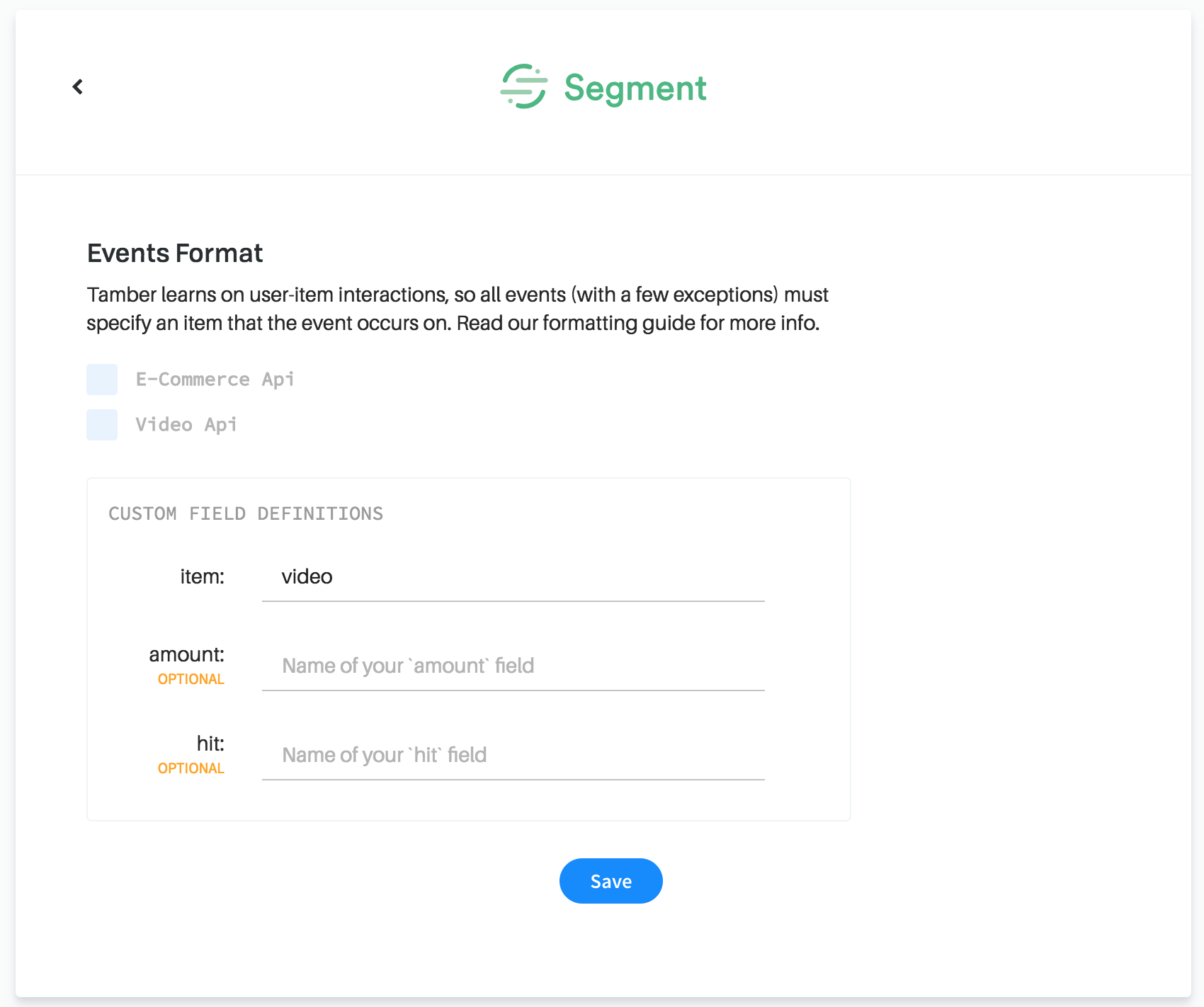Integrating Segment
Connect your segment account to tamber to stream data in real time.
Tamber enables you to put head-scratchingly accurate personalization into your app, just by tracking events and pulling recommendations. By connecting your Segment account, you can instantly begin streaming your events to Tamber, as well as backfill your historical data.
Get Started
Head to your dashboard > sources > segment and click enable.
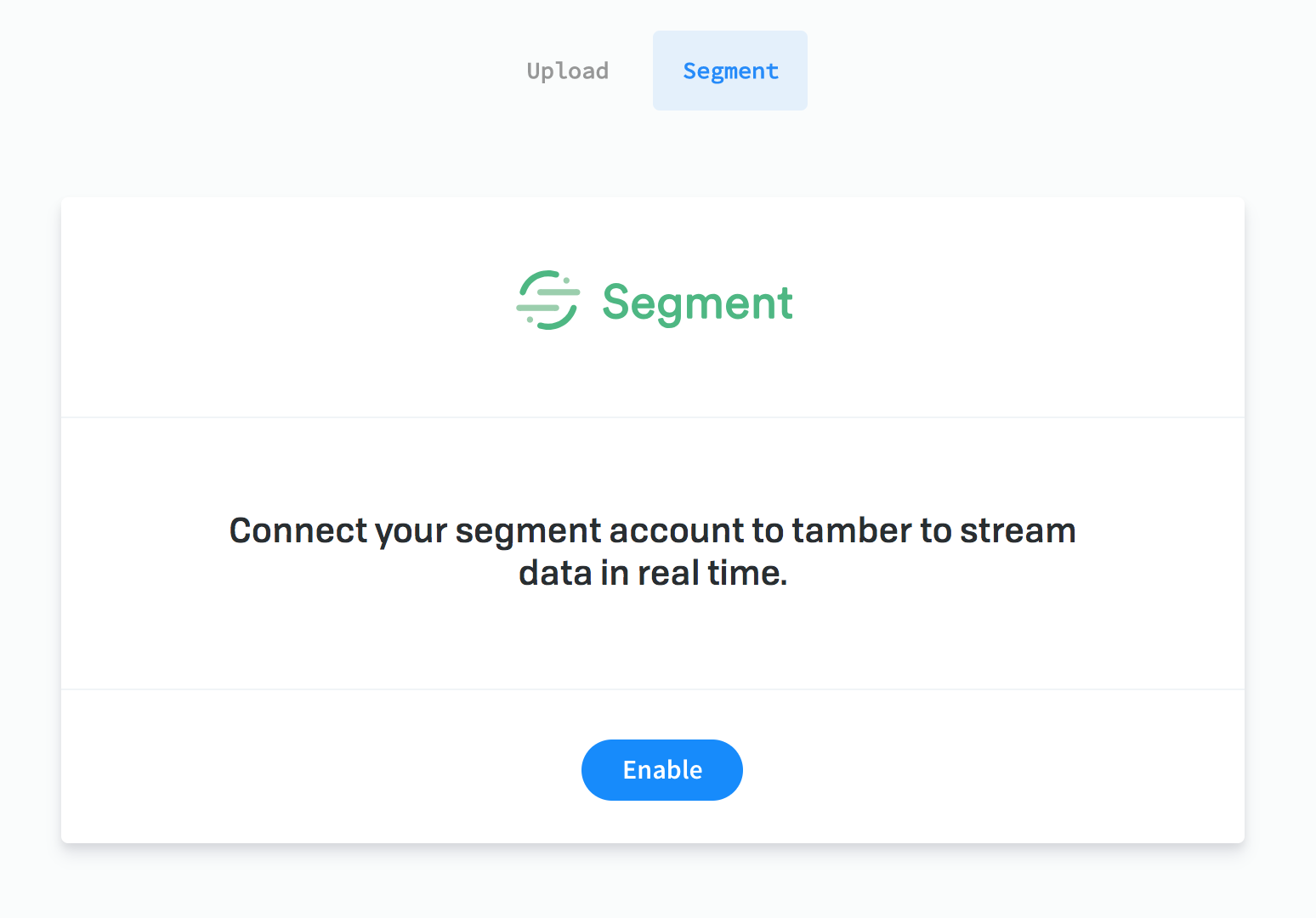
Configure
Tamber learns on user-item interactions, so all events must include both a user and an item.
Segment's default api provides the necessary user data, but items are not included by default.
If you are using Segment's e-commerce or video apis, check the relevant box and Tamber will handle the rest.
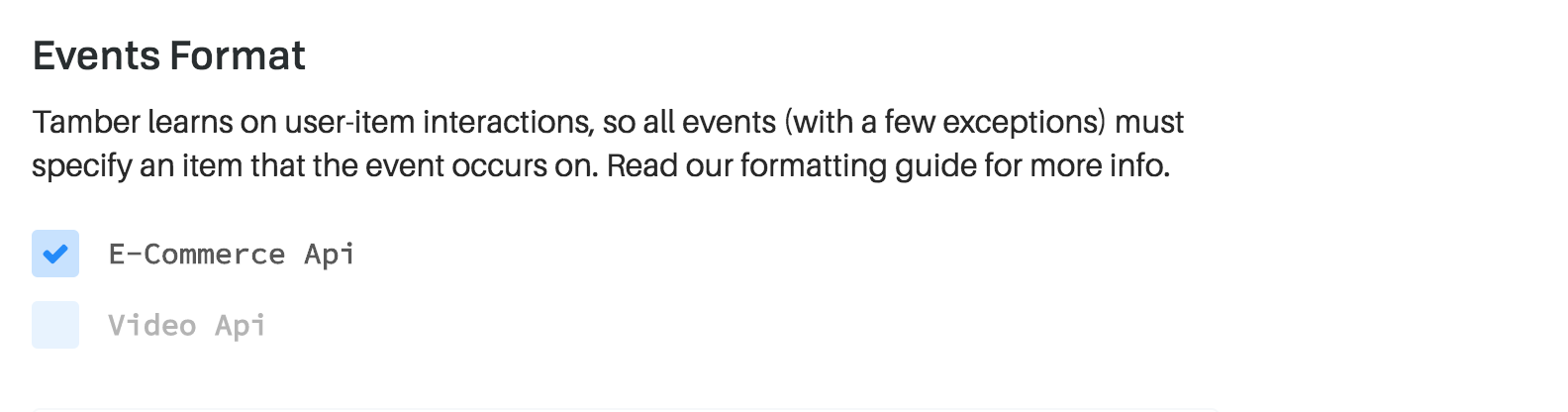
Otherwise, you may use the Custom Field Definitions tool to set the field name for your item field, and optionally your amount and hit fields. Tamber will alias from the field name(s) you provide to the relevant event attribute.
Example
An item field must be added to your Segment event properties. The item may be provided either as an object with an id field, or as a string id.
Segment track call:
analytics.track("Watched", {
video: "f8ca1e4de5024d9430b3928bd8ac6b96"
plan: "Pro Annual",
accountType: "Facebook",
});The item can also be an object:
analytics.track("Watched", {
video: {
id: "f8ca1e4de5024d9430b3928bd8ac6b96", // required
title: "Kurt Vonnegut 60 Minutes Interview",
genre: "News"
}
});Field definition: